Contents:
- Why use teacher apps?
- How we chose the best apps for teachers
- The best teacher apps for planning and organisation
- The best classroom management apps
- The best classroom apps for student engagement and gamification
- The best subject-specific teacher apps
- The best creative tools for teachers
- The best apps for teacher wellbeing
Teaching has always demanded creativity, adaptability, and stellar organisational skills—among many other qualities that make a great teacher. While trusty pen, paper, and whiteboards still have their place, digital tools are increasingly becoming an essential part of a modern teaching toolkit.
In this article, we’ve rounded up some of the best apps for teachers, covering planning, organisation, gamification, creativity, wellbeing, and more. Whether you’re dipping your toes into teacher tech for the first time or looking to refresh your digital toolkit, read on for our top recommendations.
Why use teacher apps?
If you’re looking to streamline your lesson planning, engage students with gamified learning, or manage your workload more efficiently, teacher apps can be a real game-changer.
They can help you:
- Stay organised: From daily to-do lists and lesson plans to curriculum mapping and staff meetings, teacher apps can help you stay on track.
- Collaborate effortlessly: Cloud-based tools enable real-time collaboration with colleagues and students.
- Keep students engaged: Interactive and gamification apps help keep students engaged, making learning more fun and memorable.
- Look after yourself: Mindfulness, meditation, and mood-tracking apps can help reduce stress and support healthy self-care routines—essential for teacher wellbeing.

How we chose the best apps for teachers
We’ve put together this list of the best apps for teachers to use in the classroom based on educator recommendations and affordability. Most of the apps featured either have a free version or offer special discounts for educators.
To make things easier to navigate, we’ve grouped the apps into the following categories:
- Planning and organisation
- Classroom management apps
- Student engagement and gamification
- Subject-specific apps and platforms
- Creative tools
- Teacher wellbeing
The best teacher apps for planning and organisation
Trello
Trello is one of the best all-round teacher apps for planning and staying on top of multiple projects at once. This cloud-based project management tool organises tasks into boards, lists, and cards. You can add start dates, deadlines, and reminders—perfect for staying on track when you’re juggling a busy teaching schedule. Because it’s cloud-based, Trello works across devices, and it’s great for collaborating in real time with colleagues (or with students for group projects).

Teachers often use Trello for:
- Lesson planning and curriculum mapping
- Managing department projects
- Collaborating with colleagues via shared boards
- Organising resources and to-do lists for different classes
- Planning staff meetings and school events
What makes Trello stand out is its simplicity and flexibility—it’s easy to set up, customisable to your needs, and provides a clear visual overview of everything you’ve got going on.
Cost: Trello has a free plan, which includes unlimited cards, up to 10 boards per workspace, and a 10MB file upload limit. Paid plans are also available, offering extras like unlimited boards and larger file uploads.
What teachers say:
I used Trello a lot in my role as head of science. It’s great for organising and delegating tasks, planning meetings and keeping track of who’s done what. I like how simple it is for people to use.
Dan C., Chemistry teacher
Notability
Notability is a popular note-taking app available exclusively for iOS and macOS. It’s especially popular with iPad users, as it lets you handwrite or sketch with a stylus, type text, record audio, and annotate PDFs—all in one place. This makes it a powerful tool for interactive lesson prep and resource creation.
How teachers use Notability:
- Annotating lesson slides, worksheets, or PDFs
- Creating handwritten lesson notes with the Apple Pencil
- Recording lectures or explanations alongside notes
- Creating multimedia lesson resources that combine text, drawings, and audio
- Sharing annotated notes with students for revision or feedback
The ability to sync audio with notes is especially handy—it means students can replay what was said while reviewing their notes, making it easy to revisit key explanations.
Cost: Notability for Education offers a free plan for schools that want to use Notability on managed devices. Otherwise, for individual users, there’s a free version with basic features, while premium plans are available via annual subscription for access to more advanced tools.
What teachers say:
I use Notability to deliver my A Level Maths lessons. I create a template of talking points and questions based on what I want to cover, and then duplicate it for the number of groups I have. It saves me a lot of time, and I prefer it to a whiteboard as I can use my iPad and Apple Pencil. It’s also very easy to edit the note live, which is important as the direction of the class often changes based on student responses or engagement. After the lesson, I upload each group’s personalised annotations to the VLE in case they missed something or were absent. Since each group has its own version, the notes reflect the unique flow and discussion of that particular lesson.
Jocelyn S., Maths teacher
Padlet
Padlet is an interactive digital bulletin board where teachers and students can post, share, and collaborate in real time. You can add text, images, links, documents, videos, and voice notes, and everything appears neatly on a shared board. It’s a brilliant way to collect ideas, showcase student work, or get the whole class contributing without relying on sticky notes or a cluttered whiteboard.

How teachers use Padlet:
- Brainstorming ideas during lessons
- Curating resources or digital displays
- Displaying student work digitally
- Sharing resources with a class or department
- Running quick polls or exit tickets
Padlet stands out because of its flexibility and visual appeal—you can change the layout, colour themes, and add fun wallpapers, making it easy to adapt for everything from serious planning to lighthearted classroom activities.
Cost: Padlet has a free version, which allows up to 3 active Padlets. Paid plans are available for individuals and schools, offering unlimited Padlets, larger file uploads, and more advanced features.
The best classroom management apps
Classroomscreen
Classroomscreen is a web-based “digital whiteboard” packed with classroom-friendly tools (known as widgets), designed to simplify lesson flow and keep students focused. From timers and random name pickers to polls and noise meters, it pulls together multiple teaching tools into one clear, easy-to-use display.
How teachers use Classroomscreen:
- Displaying instructions or agendas
- Managing classroom expectations
- Keeping students on task with timers and noise-level indicators
- Randomly selecting student names or grouping them for activities
- Running quick polls to check understanding during lessons
Cost: Classroomscreen offers a free Basic Plan, which includes all main widgets, annotation tools, and remote polls. If you want to be able to save and share your screens or save custom backgrounds, you’ll need the Pro Plan. Schools can also opt for an Organisation subscription with volume discounting.
The best classroom apps for student engagement and gamification
Kahoot!
Kahoot! is a game-based learning platform that brings fun and interaction into the classroom through quizzes, polls, and games. One of the most popular classroom quiz apps, teachers can create their own “kahoots” or choose from a huge library of ready-made ones, then host them live in class or assign them as homework challenges.

How teachers use Kahoot!:
- Gauging baseline knowledge
- Running quick quizzes to check understanding during class
- Reviewing key concepts at the end of a lesson
- Making revision sessions more exciting with competitive games
- Encouraging collaborative play with team-based challenges
- Setting self-paced quizzes for homework or revision
What sets Kahoot! apart is its fast-paced, game-like feel. The leaderboard, music, and bright visuals make it exciting, and the competitive element keeps students motivated. It’s also super flexible—teachers can adapt it for quick icebreakers, revision sessions, or even staff training.
Cost: Kahoot! offers a free version with access to basic quiz creation. Paid plans unlock additional features such as reporting, more customisation options, and the ability to host larger groups. Schools can also purchase site licenses.
What teachers say:
I like using Kahoot! with my students for reviews before a test or before mocks. It’s a great interactive quiz method to get them to assess their own learning, either in small groups or individually. There are lots of free quizzes that you can choose from, and you can see the number of questions, so planning the time needed is doable, too. It’s great for GCSE, A Level, and even icebreakers or PSHE-type lessons.
Shehla R., Science teacher
Quizlet
Quizlet is a popular study tool that enables teachers and students to create digital flashcards, quizzes, and games to support learning and revision. With millions of ready-made study sets available, teachers can quickly find resources for their subject or create customised sets tailored to their classes.

How teachers use Quizlet:
- Creating flashcards and quizzes to help students memorise key terms, definitions, and formulae
- Using Quizlet Live, a collaborative game mode where students work in teams to answer questions
- Assigning ready-made study sets for independent practice or homework
- Tracking student progress and identifying areas that need more focus
- Supporting differentiation by providing individualised study materials
From simple flashcards to timed matching games, practice tests, and team challenges, Quizlet helps make revision fun and engaging. Plus, students can track their own progress and revisit tricky concepts. Read the Teacher’s Guide to Quizlet to find out more.
Cost: Quizlet has a free plan with core features including flashcard creation, access to public study sets, and four study modes. The paid Quizlet Plus for teachers subscription adds advanced features like offline access, detailed reporting, ad-free studying, Study Guides, custom options for Quizlet Live, and enhanced content creation features.
Test Tube Revise
Note: Not technically an app, but we’ve included Test Tube Revise for its unique gamified approach to science education.
Test Tube Revise provides a series of virtual, interactive escape rooms designed to showcase the wide range of careers and workplaces in STEM. Created by a UK chemistry teacher, these immersive games challenge students to solve curriculum-based puzzles—ranging from Key Stage 3 to A Level Science—while exploring real-world science careers and environments.
Teachers can use Test Tube Revise for:
- Introducing students to real-life STEM settings such as a hospital, a university chemistry lab, an Antarctic research station, and RAL Space
- Making science education more engaging through subject-specific virtual escape rooms (Biology, Chemistry, and Physics)
- Providing challenges to suit learners from Key Stage 3 through to A Level
Cost: Access to the escape rooms is free, with donations welcome to support the site and the creation of new games. Teachers can also commission customised escape rooms tailored to their own choice of questions.
The best subject-specific teacher apps
Desmos
Desmos is a powerful graphing calculator and maths tool that makes exploring equations and visualising data more intuitive for both teachers and students. It’s ideal for bringing abstract concepts to life: students can manipulate variables and instantly see how graphs change.
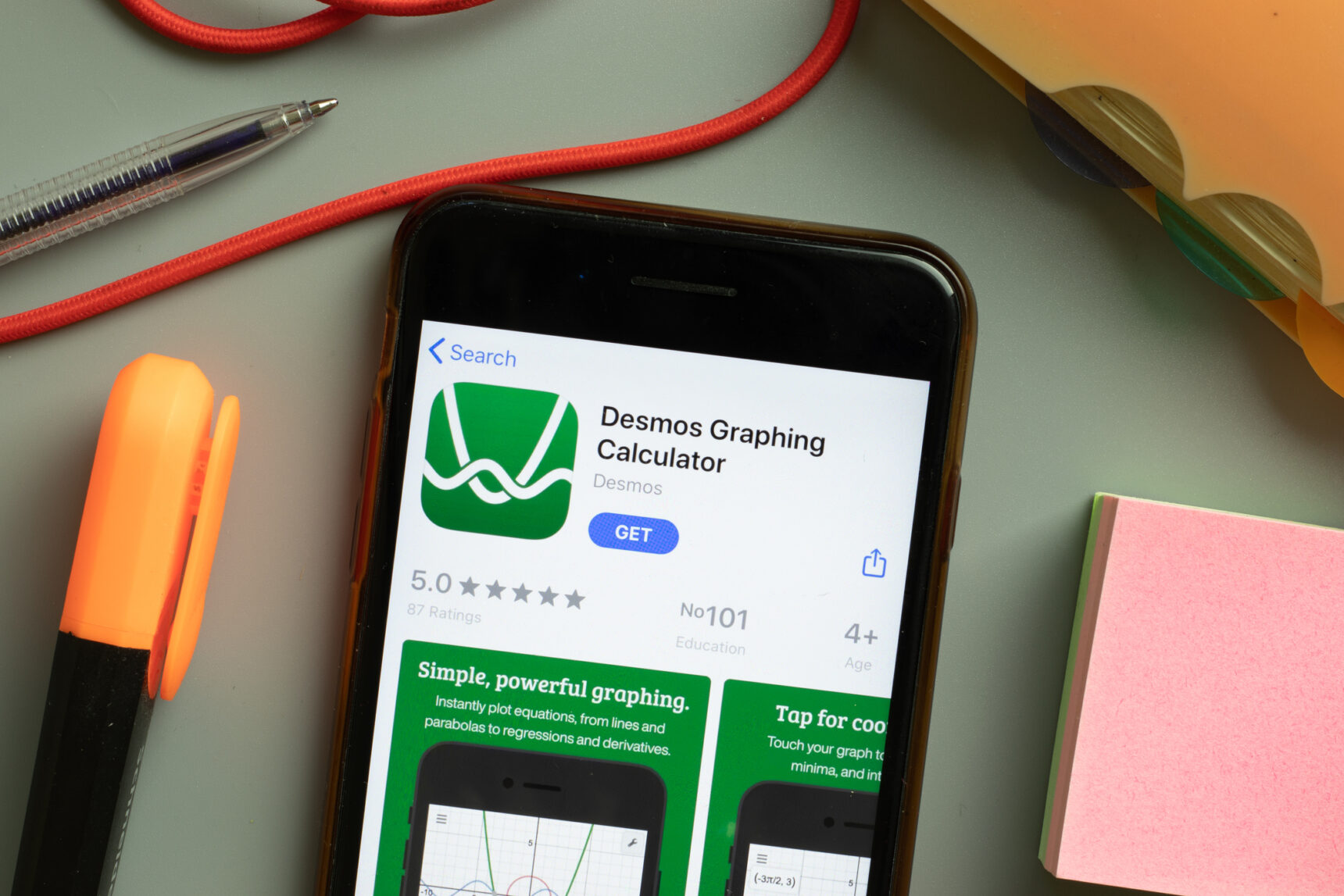
How teachers use Desmos:
- Plotting points, graphing curves, and evaluating functions with the graphing calculator
- Exploring constructions, transformations, and measurements with the geometry tool
- Graphing equations using the 3D graphing calculator
- And much more!
The Advanced Mathematics Support Programme (ASMP) has created a number of free webinars exploring how teachers can use Desmos to strengthen students’ grasp of GCSE and A Level Mathematics topics.
Cost: Desmos is completely free, making it an accessible maths tool for teachers and students alike.
Focus eLearning
Note: Focus eLearning is also not an app, but a web-based platform. We’ve included it here for its unique collection of interactive curriculum resources and its affordable whole-school subscriptions.
Focus eLearning—provided by Focus Educational Software Ltd—is a web-based platform offering curriculum-aligned interactive resources specifically for Design & Technology and Science. Each resource pack includes practical simulations, interactive topics and experiments, a video library, and a mind map designer that can be used to support both classroom instruction and remote learning.
Teachers can use Focus eLearning to:
- Deliver virtual versions of required practicals and science experiments
- Reinforce theory with interactive D&T and Science simulations and visuals
- Offer students self-guided revision tools
- Create direct resource links for smooth access during blended or remote teaching
Cost: The platform offers whole-school annual subscriptions with discounts available for multi-year agreements and multi-academy trusts. A 14-day free trial is also provided to explore the platform before committing.
What teachers say:
I’m an enormous fan of Focus eLearning. It provides digital simulations of all of the required practicals and has good iPad functionality. I often use it both in the classroom and whilst teaching online to collect data and analyse with GCSE students after giving them the chance to handle the equipment themselves. It also has a number of other key practicals from Key Stage 3 to A Level, allowing students to change variables, make measurements and plot graphs to draw conclusions quickly with less need to watch for random error!
Rob M., Chemistry teacher
The best creative tools for teachers
Canva for Education
Canva for Education is a tailored version of the popular online graphic design tool, created specifically for teachers and students. With thousands of templates, images, and easy-to-use design tools, it makes producing visually engaging resources quick and stress-free—even for those with little or no design experience.

How teachers use Canva for Education:
- Designing eye-catching presentations, posters, and worksheets
- Creating infographics or visual aids to explain complex concepts
- Collaborating with students on group projects in real time
- Encouraging creativity
What sets Canva for Education apart is its ease of use and collaboration features. Teachers can adapt ready-made templates, work with students in real time, and take advantage of a vast library of free images, graphics, videos and audio tracks. The intuitive drag-and-drop editor means you can create professional-quality materials in minutes, not hours.
Cost: Canva for Education is completely free for verified teachers and their students. It includes all the features of Canva Pro, plus extras designed for classrooms, such as education-specific templates and LMS integration.
The best apps for teacher wellbeing
Headspace for Educators
Headspace is a leading mindfulness and meditation app designed to support wellbeing. Through the Headspace for Educators programme, teachers get free access to the app’s premium features as well as resources to introduce mindfulness to the classroom.

How teachers can use Headspace:
- Reducing stress through short guided meditations before or after the school day
- Using breathing and focus exercises to recharge during breaks
- Supporting better sleep and relaxation with sleep aids and bedtime meditations
- Sharing guided mindfulness exercises with students to create calmer, more focused learning environments.
Cost: Through the Headspace for Educators programme, teachers in the UK, Australia, Canada, and the US can access the app’s full premium features for free.
Teaching is demanding, but the right tools can make it easier—and even more enjoyable. From planning and organisation to gamified learning, creative design, and wellbeing support, today’s teacher apps can help with every part of school life.
If you’re new to teacher tech, start small: pick one or two classroom apps that meet your immediate needs, experiment, and gradually grow a digital toolkit that works for you.
Got a favourite app that’s not on this list? Share it with us in the comments—we’d love to hear your recommendations!


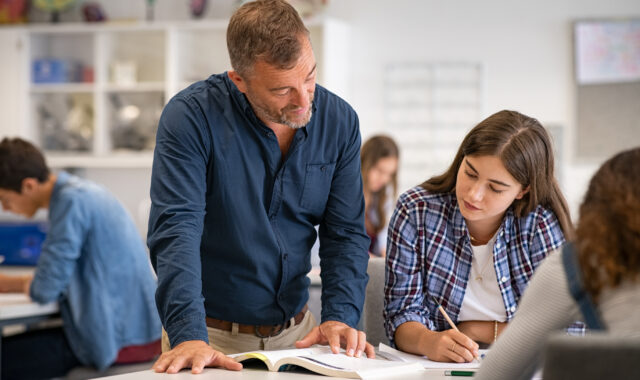




Comments